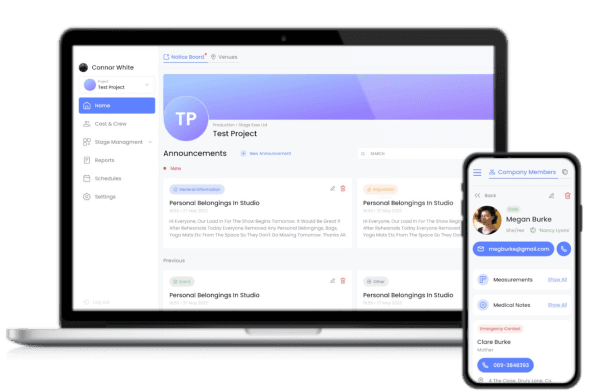Transform Your Production With PromptPad
Digitize company workflow with our Prompt Book, Cast & Crew Dossiers, Schedules, Reports & More
Prompt Book
Revolutionise your production with a Digital Promptbook
Similar to the traditional Prompt Book, organise your cues and notes side-by-side with the script. Create, edit, colour-code and organise your notes on the fly. Include commonly used blocking commands and icons in your blocking notes with ease.
This is an extremely valuable asset to any production company looking to archive and future proof their shows.
Organise & colour code your Cue Types with our Cue Layers
Drag & Lock Cues and Blocking Notes in place
Change Cue marker types to suit your preferences
Use ‘Focus Mode’ when calling to reduce distractions
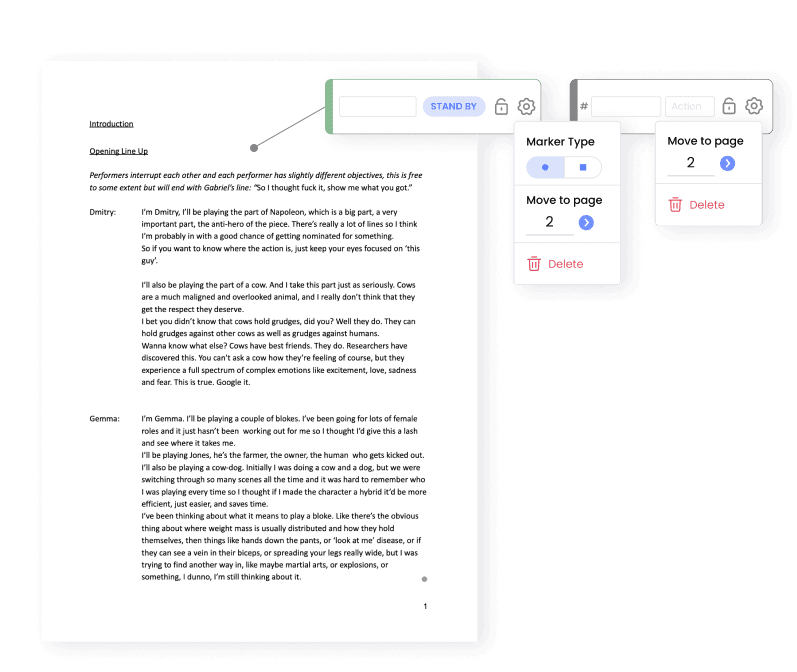
Cast & Crew
Log all of your company members personal information in one secure place
These Cast and Crew Cards operate as individual dossiers for each company member that allows you to archive details about your team.
This, in turn, acts as an important data storage for the duration of your show, especially for touring production companies. These Cast and Crew Cards can be used between different departments and improve your company’s GDPR security.
Additionally, you have the ability to instantly generate a Contact Sheet from the details you provide for each Cast or Crew member.
Cast & Crew Contact Details
Roles and Characters
Measurements
Medical Information, Dietary Requirements & Emergency Contact Information
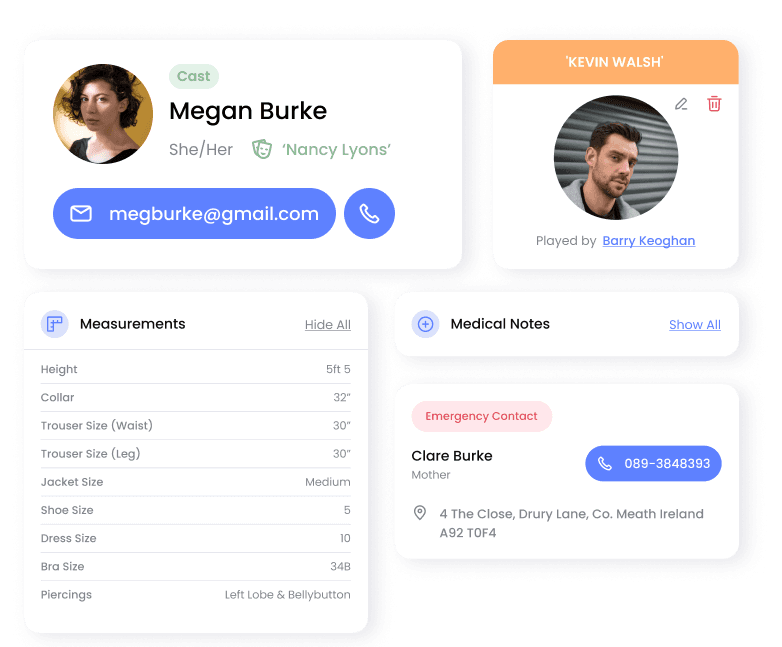
Schedules & Reports
Create, manage and organise daily production schedules and reports easier than ever
Manage and store paperwork in one application. Share schedules and daily updates company members in real time, and outline specific department notes in your reports to the rest of the production team.
Our built in templates allow the production to streamline data distribution seamlessly across the company, while giving documentation a uniform appearance.
Specify the required Cast and Crew for scheduled activities
Outline Venue Information
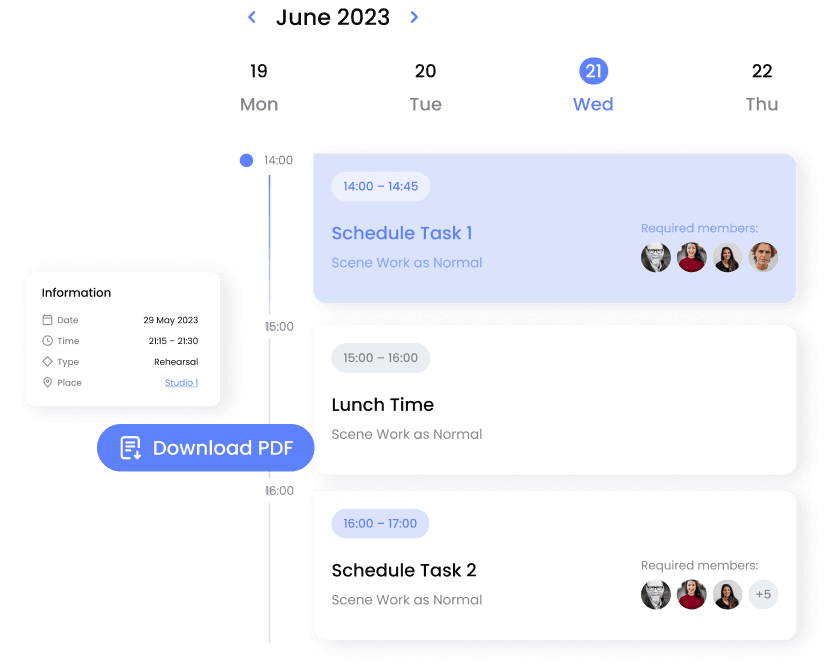
Prop Management & Scene Information
Your Stage Management team is fundamental to any production
With our Prop Management and Scene Information functionality, your team will be more organised than before. These features allow your team to keep track of all of the prop and furniture information throughout the entire production process.
Manage your Props List from initial meetings with your designer, making edits and changes as you go.
Create a Preset List for your props and furniture to stay organised during the show’s run
Create a Show Track checklist for responsibilities during the performances for each Act and Interval
Access paperwork and details on the go while backstage
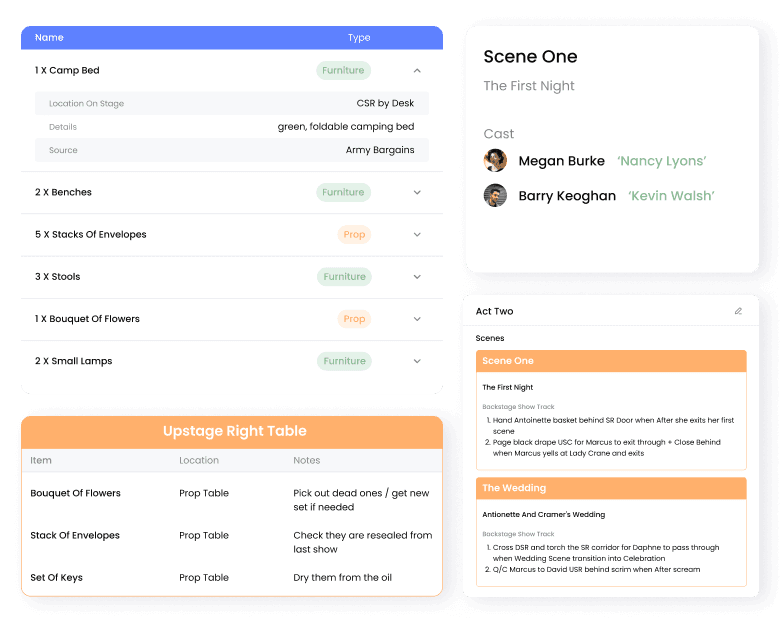
Venue Management
Our Venue Management functionality, streamlines communication, improves efficiency, and empowers production companies to revolutionize their workflow
Whether you are producing a show in one venue, or bringing it on a national tour, managing your venue information has just been simplified.
Venue Details & Point of Contact
Upload Documentation such as Layouts and Set Drawings
Create a Comprehensive list of available equipment
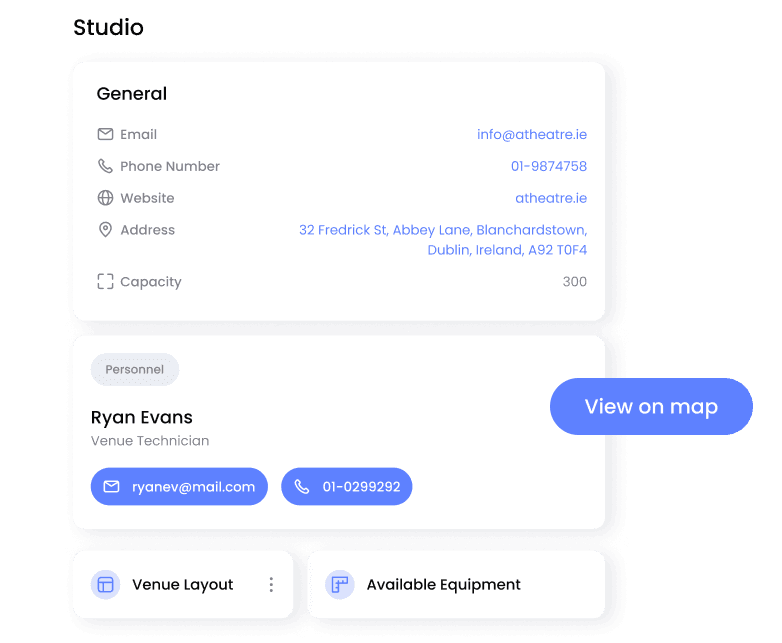
Expense & Petty Cash Management
Streamline your expense and petty cash management with our platform
Our intuitive filters allow you to easily monitor and analyze expenditures, ensuring clarity and transparency in your financial records. Take control of your finances and boost efficiency.
Categorize your expenses as either hires or buys
Track expenses for each department within your organization
A centralised digital receipt storage for all of your expenses
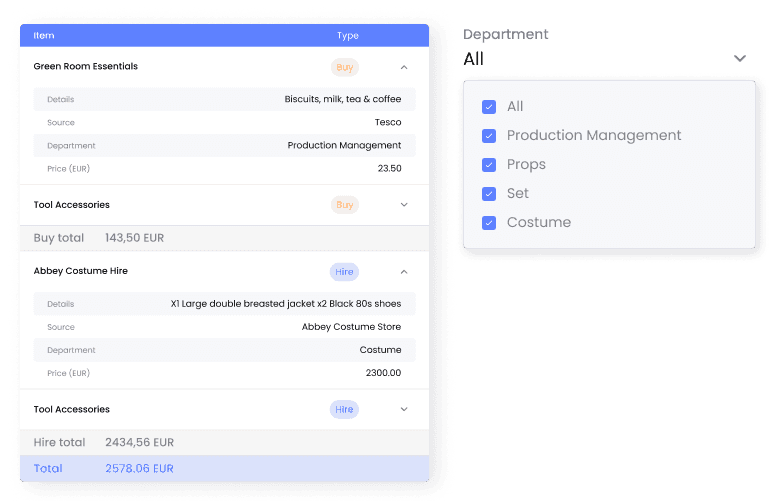
Collaborators & Access Permissions
PromptPad’s collaborator functionality allows you to add your entire Cast and Crew onto the Show Project as collaborators.
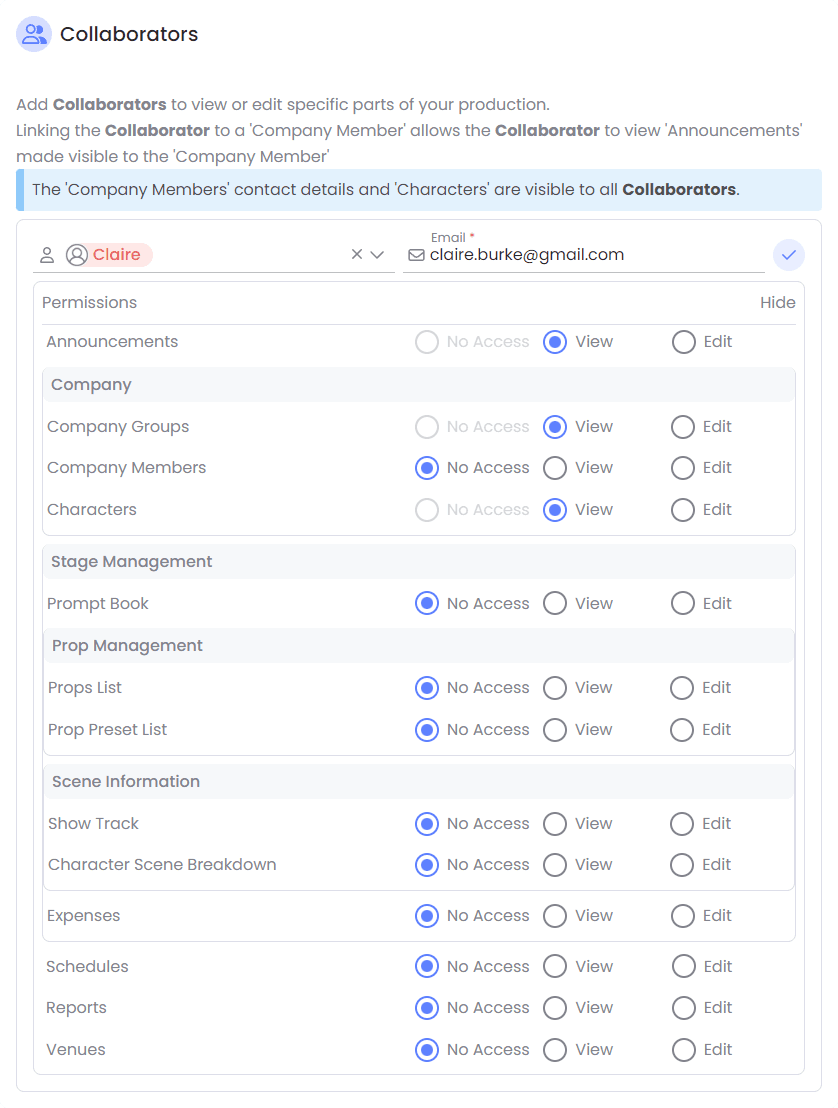
Specify Access Permissions
Our platform allows you to add collaborators to each Show Project through the Settings tab.
Removing Access
Once a show has finished, you can simply remove access for anyone that was added as a collaborator previously. Collaborators will no longer have the ability to see production data once their contract has ended.
Types of Access
Each collaborator can either have access to edit information for each Show Project with you simultaneously, making for a much smoother working environment. Otherwise, they can be added as a ‘view only’ collaborator, only accessing information you give to them.
Securing Company Data
Each collaborator will be added to a specific Show Project, and will not have the ability to view or edit any top level organisational information, or other Projects they are not contracted on.
Additional Functionality

Archive the Show Project

Modify Time Zones & Currency

Export Documentation